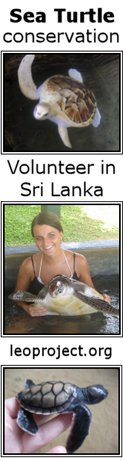5 Ways to Make Slideshow Presentations More Engaging

Have you ever noticed that some slideshow presentations manage to keep their audience at the edge of their seats as they pay close attention to what’s being said? That is what an engaging slideshow presentation looks like, and the more engaging it is – the more effective it will be at fulfilling its goals.
If you want to start to make slideshow presentations more engaging, there are a few ways to go about it:
- Kick off the slideshow with a hook
Quite a lot of the people in your audience will make a snap decision on whether or not they’re interested in your presentation – normally within just a few seconds of it beginning. Seeing as that’s the case, you will want to start your slideshow with a hook that will entice people and make them more interested.
While there are many types of hooks that can be used in slideshow presentations, one of the best is to just let the audience know the benefits they stand to gain.
- Leverage the visuals
Suffice to say visuals are far more interesting to most people, and focusing on them will help make your slideshow more engaging. In fact the main content on every slide should consist of visuals such as photos, graphs, charts, illustrations or infographics – with just a line or two of text to provide context.
Always try to find unique ways that you can ‘show’ the message of each slide, and you should be able to leverage its visuals successfully.
- Make your audience feel something
If you trigger an emotional response in your audience, you can have them eating out of the palm of your hand. Try to make your audience feel inspired, tickled, surprised, or any other emotion that you want to.
One of the most effective ways to trigger an emotional response is to use storytelling elements. In fact you may want to structure your slideshow presentation as part of a story, to get your audience to feel more emotionally invested.
- Don’t lean too heavily on visual effects
As much as visuals can help make your slideshow presentation more engaging, visual effects do not. Generally speaking you should try not to lean too heavily on visual effects, as all they’ll do is distract your audience if you aren’t careful.
In short you shouldn’t add visual effects superfluously, just for the sake of having them in your presentation. Instead only use visual effects when there is a reason to use them.
- Be sure to add in a call to action
Every presentation must have a call to action – and the stronger it is, the better. The call to action is what will drive your audience into taking action, and will have a huge impact on the overall effectiveness of your slideshow presentation.
Try to make sure that your call to action focuses on the benefits, and maybe use time-sensitive elements to strengthen it. Alternatively you could incentivize the call to action in some way.
The slideshow software that you use to create your presentation is important as well, seeing as it will determine the types of elements you can add to it. For example you may want to try Movavi Slideshow Maker so that you can incorporate various audiovisual elements into your slideshow.
All said and done if you follow the methods listed above, your slideshows should be far better able to engage the audience. As you can see it isn’t really that complicated at all – and you should make it a point to try implementing it in your next presentation to see its impact firsthand.
Category: Student News