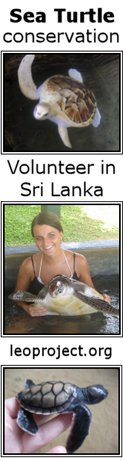Seagate’s 3TB Expansion Desktop Drive Doesn’t Disappoint
I was sent the Seagate STBV3000200 recently from Tesco Compare home insurance (after all an external hard drive is a type of insurance policy against your digital assets) and I’ve used the device for about a week. With that in mind here’s my review.
My first impression was that this drive seemed heavier than other drives I’ve previously used. As someone who had only ever used portable external hard drives, I had to keep reminding myself that this was a different type of beast. In fact, right on the box, the mention of “Desktop Drive” and “3TB” were both huge clues that this device wasn’t created to be thrown in your bag or in the pocket of your laptop case. It was built to expand the capacity of your desktop’s storage and allow you to transfer files at super-speed.
Those of you who are looking for the other beast, the smaller capacity but more portable creature may want to take a look at the Seagate Expansion 500 GB USB 3.0 Portable External Hard Drive STBX500100 – the perfect size and capacity to use as a portable device.
Anyways, back to my review. After bouncing the drive on my palm a few times, to adjust to the weight, I also noted that the drive broke the mould a little in being more box/brick-like and less curvy. This isn’t necessarily a negative; bricks are considered strong and reliable aren’t they? And then the shape and angles started to grow on me. It looks pretty good on my desk next to my computer.
After I got passed the looks, I was a little sceptical at how easy set up would be as the easiest, closest desktop computer for me to test it on was running Windows XP (I can’t believe we’ve seen Vista, Windows 7 and Windows 8 since that time).
Set up is very easy; you just plug the drive into the power supply and plug the USB into the computer. Instantly after plugging the USB into the computer it recognized the drive and automatically installed driver software I would say this took less than 30 seconds without installing any unnecessary software. I then went to my pictures and just dragged the photo and dropped it on top of the Seagate expansion Drive that was showing on the left hand side, I also did the same with some videos and clips that I had saved. The drive itself is very quiet and has a blue led light to show it is working.
There are two reasons why I need this product, one reason is to free up space on the internal hard drive that I hoped would improve overall performance and the second reason is for peace of mind backups due to losing many family photos a few years ago. I had saved the photos on the internal hard drive of an old laptop that sadly died with no way of retrieving any of the photos.
The Seagate Expansion Drive solves this problem for me. It offers the extra space (a huge 3TB of additional storage) and the peace of mind for file backups.
It also just works. It offers fast transfer speeds through the USB 3 connection if you have a USB 3 port on your computer, otherwise it’s backwards compatible with USB 2 devices. It isn’t a curvy, super stylish piece of gadgetry, but I’d be worried if it was. For something that houses your memories and important documents the aesthetics really are secondary and function/reliability are primary.
My overall experience was a very pleasant one with no hassle, it’s easy to use and comes at a reasonable price. I spent 30 minutes transferring all my photos and the odd video, which has definitely, had a positive effect on the speed of my computer. The drive also comes with a 2-year warranty for that extra peace of mind.
If you’re thinking of purchasing an external hard drive to free up some space on your computer and backup your files, consider the Seagate STBV3000200 it has worked out really well for me so far.
Category: Sci Tech