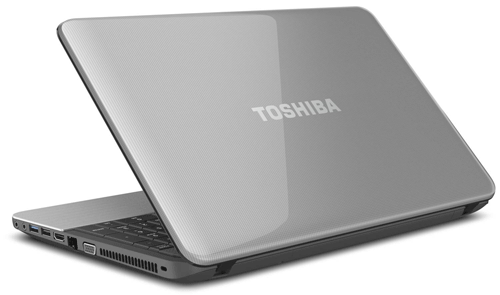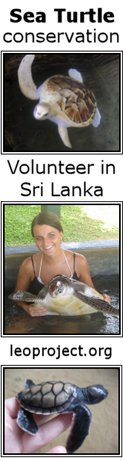Student Guide to Buying a Computer
We’re only a little way into summer but the new academic year creeps up fast. If you’re heading to uni in September and don’t already own a computer then it’s a good idea to think about getting one. For most university courses owning some form of computer is invaluable for enabling students to perform simple tasks like word process, research, or communicate with teachers; to more complex tasks like video and image editing. Before you start your degree course, check whether there are any guidelines about computer requirements and programs for your course.
Desktop or Laptop?
If you’re going to be moving in and out of halls every term then a heavy desktop can be an inconvenient choice and it’s also not a great space-saving option. Laptops and tablets are dominating the portable computer market; but it all depends on your needs. The high-end laptops are capable of running demanding programs but if you’re only worried about internet access and word processing then a more wallet-friendly model like the nifty Toshiba C855 laptop will more than fit the bill. Desktops, however, over much more bang for your buck: you’re looking at paying twice as much for a laptop that can perform as quickly as a mid-range desktop. If you’re going to be using resource-hungry programs like Photoshop or Final Cut Pro then your main concerns should be about having a powerful graphics card and a decent processor. RAM is also important but 4GB will usually be more than enough so don’t be fooled by the extra price-tag for more memory.
Budgeting
So that’s where budget comes into it. It can’t be assumed that all students or their parents have got £1000 to spend on a new computer especially given the price of education itself now – for some even a simple netbook or cheaper tablet will fulfil all the duties and are especially handy for taking notes in lectures, although they tend to be lacking in hard drive capacity. If, however, you do have the money to spend new laptop-tablet hybrids like the Hp Envy X2 can give students the best of both worlds. The period between July and August is a great time to pick up a bargain as retailers are competing for those back-to-school sales. Apple offers educational discounts and eBay is a good option for second-hand models.
Accessories
And don’t forget about all the extras you’ll need. A sturdy laptop case or some kind of cover is a must-have as accidental damage is one of the most common causes of laptop problems. With the advent of Dropbox and other cloud file sharing applications, a USB flash drive is becoming less obligatory but it’s still useful for huge files and sometimes is less time-consuming to use. A laptop cable lock will also come in handy if you ever want to leave your laptop in the library, say, but the university doesn’t have the resources to keep it secure. And don’t forget the additional software that’s needed for some courses, a list of which will usually be provided by the university. Microsoft Office is widely used so requires purchasing but there is plenty of freeware online for antivirus programs.
Category: Sci Tech