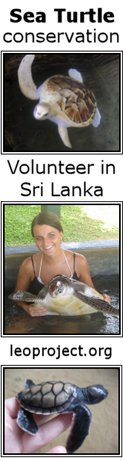Students – Staying safe Online Guide
Studying at university often involves using computers a lot – for writing essays, your thesis, doing research, and so on. This probably means that you’ll use a lot of different computers in different locations and attached to different networks to access the internet, and bring the data back to your own computer via media such as pen drives, CDs or DVDs as well as perhaps using your own laptop in various places too. Keeping your computer safe from the risks of hackers and viruses is therefore something you need to consider carefully.
Viruses
We all know that viruses can put all our data at risk but it’s an issue we have to be aware of, and there are a number of things you can do to protect your computer from them:
- Install anti-virus software – A good quality anti-virus product can not only remove viruses that you get on your computer, it can also help to keep your computer from becoming infected in the first place. Not all anti-virus software costs a lot of money, in fact there are some very good free versions around today that are easily downloadable from the internet.
- Scan your computer daily – Your anti-virus software can only protect you if you use it regularly, so set it up to scan your computer daily to check for problems. If you find a virus stop and remove it immediately.
- Scan all incoming data – Set your anti-virus software to scan any incoming data whether it’s something you are downloading, something sent by e-mail, or a device such as a pen drive that you link up to your computer.
Firewalls
Firewalls are important when you are going to use your computer to access the internet, but they are even more important if you use a laptop and access the internet in different locations and using different networks. Make sure you install a good firewall software that will prevent any hacker from trying to access your data from outside your computer. Don’t forget to allow your firewall software to connect to the internet for regular updates as these are designed to help keep it up to the minute safe.
Usernames and Passwords
Protecting your data is very important, and one way to do this is to use passwords. You can set passwords up not just for use on websites, but also for your internet network, and even for your personal data. Doing this, can be an additional method of helping keep out hackers.
When you set up usernames and passwords, there are some things that are important to remember:
- Make your password hard to guess – Avoid using words associated with you like names, places you’ve lived etc. and try to include letters, numbers and non alpha numeric characters too.
- Never save your username or password on a shared computer, and wipe the shared computers history and cookies when you are finished.
- Always remember to log out of any site you log into – e-mail, shopping sites, banking sites etc.
- Never use the same password for more than one account. You wouldn’t use the same pin number for different bank accounts, so don’t do it for passwords on the internet, you make it too easy for a hacker to gain access to everything if they gain access to just one.
- Change your passwords regularly.
- If you think an account might have been hacked into, access it and check and change all passwords immediately.
Update Regularly
All computer operating systems like Microsoft are designed to be as secure as possible and to work as well as possible, but with time glitches are often noticed by people. The creators of these operating systems therefore create patches and updates – bits of software to fix problems that have been discovered. – Allow your computer’s operating system to connect to the internet and search for updates regularly to enable it to find and install these patches and keep your system as up to date and safe as possible.